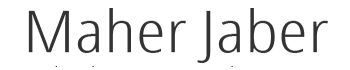TIPS ON HOW TO GET MORE PINTEREST FOLLOWERS
Do you like the concept of Pinterest but want to know how to get more out of it? Or are you a regular user that just isn’t getting much traffic? Well for today’s post I’ve compiled my top tips to help you to get more Pinterest followers. I completely believe that Pinterest is underrated by bloggers. I haven’t got thousands of followers by any means as I’ve only just begun to implement some changes, but simple things can make a big difference.
START/CHANGE TO A BUSINESS ACCOUNT.
You can do this whether you have an account already or not by visiting business.pinterest.com. Here it will give you the option to “Join As A Business” or “Convert Now” – just click on the one that’s relevant to you. You’ll want to make sure you’re putting yourself in the correct business type and using a username that’s consistent with your blog (this is a good idea for all of your social media accounts). I believe here it will give you the option to change your username if you’ve already got an account too so if you’ve got a bit of an embarrassing one, it’s a good time to change! Once that’s all set up, head to your profile, click Edit Profile and fill it in with relevant information including keywords of the main things you pin so you become discoverable in search results. Pop in a relevant profile photo too, such as one of your best blog photos or an image of yourself that you use across your social media accounts and blog – consistency is key. Add your social media links in Settings too as icons to these will appear next to your blog link in your profile then finally ensure yours is optimised for mobile.
VERIFY YOUR BLOG LINK.
This makes it show up on your profile and in search results. You can do this by going on your Pinterest Profile and clicking on the pencil icon, or by clicking on Settings. Type in your blog link and click Verify Website then follow the instructions depending on which platform your blog is hosted by. This might not show up immediately after completion, but you’ll find a little grey tick next to your blog link in your Pinterest profile once it’s done.
MAKE A GOOD IMPRESSION WITH YOUR BOARDS.
Just like on a blog, some people will immediately click X on their browser if they don’t like the first impression of your profile and boards. Pop the most relevant/popular boards at the top (above the fold – before you have to scroll!) and put similar boards next to each other. Try to avoid having too many boards, instead think about your target audience and create ones that will be most useful to them as you can always create Secret Boards (ones that only you and invited people can view) for those images of cats doing funny things you want to look at when you’re by yourself! Your boards need to have good, searchable names without too many characters to get more people to visit them – this goes for the descriptions of the boards too (maximum 500 characters, but including good keywords). It helps to have good, representative cover images too. Definitely create a board for your own blog images – I’ve seen this called a “Visual CV” which describes it perfectly as it can give a quick overview of everything you’ve ever posted. Plus I find it really handy to have one for Blog Resources too as Pinterest is full of amazing ones. There’s also the option to have collaborative boards too, simply click Edit on your board and type in a name or email address of the person/people you want to be able to add content to the board.
GET YOUR ACCOUNT OUT THERE.
Just like you would with your blog link or your other social media accounts, get sharing your Pinterest account. Pop an icon to it on your blog and include it in blogger chats – you could even share a relevant pin with someone if they mention that they’re looking for something specific. And finally add the widget to your blog sidebar and/or the Pin It button to your blog images by clicking here and building ones that are most suited to you.
PUT OUT THE BEST CONTENT.
This is where I used to make the most mistakes and learnt the most when researching this post. It’s really important to pin fresh content (that’s aptly named) rather than just re-pinning all the time, as well as making sure you’re not pinning from a homepage – the link needs to be really specific to make sure it goes back to the right place if someone clicks through. When pinning fresh content or re-pinning, again the descriptions need to be searchable with good keywords – get using Rich Pins too – I recommend reading Elaine’s post – Enable Pinterest Rich Pins for Blogger or WordPress for a great tutorial on what these are and how to implement them. It’s useful to @ someone in it too, but hashtags are no longer used by Pinterest so leave those out. Longer posts get more pins, as do ones with text on as they stand out from others in the feed. According to various statistics, 8pm-1am is the best time to pin (the exception is Saturday morning) with the worst being between 5-7pm. Get in the habit of posting fresh content and re-pinning regularly, using the Analytics feature as well as commenting and liking others’ posts to make your presence known on Pinterest!
SO WHY PINTEREST?
Pinterest’s amazing for discovering new material, especially if like me you’re a bit of a geek and like to search for blog resources. There’s loads of infographics and inspiration for every topic, plus a whole load of pretty pictures that just make using it so enjoyable. If there’s anything you ever need to know, no doubt it’ll be found on Pinterest. Pinterest images appear in Google Images too which will drive traffic to your account and then hopefully to your blog if they want to read the whole post. You can be as specific or generic in your search as you’d like and you’ll be sure to find some great content that you can look through there and then, or to save for later. So take my word for it, get yourself on there more often and of course…
By: Rebecca Viner
Link: http://autumnleavesblog.co/blog/how-to-get-more-pinterest-followers