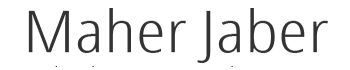20+ Effective Tips To Drive More Traffic From Search Engines
If you want to get ahead of your competition, you must always consider search engines.
Search engines are those that give you organic traffic.
It means that people search for a string of keywords, and with the help of directories and search engines, they drop to your site and find the answers.
But.. there’s always a multitude of sites that contain answers to a single question.
These other sites are your competitors, and even on search engines, they may go ahead or behind of you. Learning to rank well in search engines then is critical to your website’s performance.
You just cannot cheat Google or any other search engines anymore. You have to WORK with them to attract the search engines. But how exactly?
In this post, you will learn how to:
1.) Be an amazing content provider. You need to learn how to create awesome content for your users in order to get the search engines notice you.
2.) Use Google+. It’s not your average social media network. There are plenty of great reasons why you need to use Google+ to boost your rankings.
3.) Optimize your content properly. Yes. PROPERLY..remember, Google Panda and Penguin are watching you. So you need to be careful even when optimizing your content.
4.) Improve your site performance. Having a clear navigation and fast loading site will help search engines to easily understand your site hence you make it easier for them to get your content indexed (listed).
5.) Be an authority in your field. Search engines like credible websites and earning quality backlinks naturally is one of the best ways to build an authority site.
6.) Get found. Submit a sitemap, and use Google Places (if you have a physical location).
The main goal here is to attract the search engines by providing the needs and wants of your target market. This will take some time (few weeks to months) but if you do these consistently, you will definitely boost your search engine traffic.
Okay..let’s get started!
I. BE AN AMAZING CONTENT PROVIDER
1. Create Awesome Content Consistently

Nothing works better in reputation than a content that is well-written, original, and useful to the readers. How exactly can you do this?
a.) Be unique. Originality means that you got a content that is at least presented like no other. Stay interesting. Always look for new ideas and apply them to your content.
b.) Be useful. Be detailed. Be specific. Do plenty of research to ensure you provide valid information. Make it easier for them to understand your content by providing examples and resources. Make sure your posts are always helpful. In short, always put your readers first.
c.) Stay relevant. Clearly define who your target audience is and focus on what they want. Provide the right answers in the right way. You may want to be the jack of many trades, but where are you really a master at? Google and other search engines love mastery, meaning, you’re a considerable expert at something.
For example, you choose “SEO” as your main niche. Focus on that topic and write a lot of useful posts related to SEO. For example, “How To Increase SEO Ranking”, “How To Get Traffic From Search Engines Fast”, “On-Site SEO Tips”, “Off-Site SEO”, etc.
d.) Be consistent. Keep your site fresh and updated with content that will interest people and even answer their queries.
Maintain this tactic and you’ll harvest more people than you can imagine.
2. Speak How Your Audience Speaks
You need to know the kind of phrases your target audience usually type in, as well as the words they use when they look for content similar to what you are providing. Be creative. Yet, do not overshoot. Think of common words that you would probably use yourself whenever you search for something.
For example, I write for bloggers…. and I would write something about building a blog. Instead of using “website”, I would use “blog” because thats what my target market are going to type in whenever they search something on the internet. You get it!
Here are some ways to figure out how your target audience speaks:
- Check your competitors. See what language they are using and how they communicate with their readers. Don’t forget to check their comments!
- Use social media networks. Join active groups or communities and look for peoples’ queries. See what terms they are using.
- Use forums within your industry. Joining or reading conversations on forums can help familiarize yourself with the terms people are using.
3. Make More Content Related To Your Top Search Queries
The WebMaster Tools and Google Analytics are the free but superb tools to help you assess your site’s performance especially in relation to Google as the search engine. You need to review your most-searched keywords.
- What are the keywords that gets the most impression?
- The most-searched ones? The most visits or clicks?
- What can you conclude from your current stats?
- What are the people looking for?
Hitting what is currently ‘hot’ will help you decide which content to write about and which people to target to.
Here’s an example screenshot from my Google Analytics account:
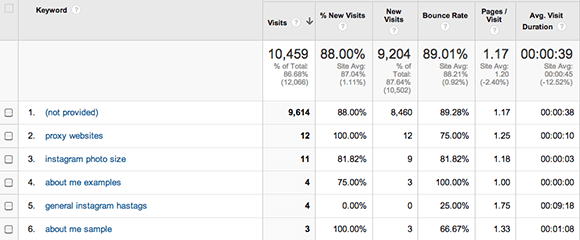
See how I can determine the top keywords on my site? “Proxy Websites”, “Instagram Photo Size“, “About Me Examples“..etc. When people enter these keywords on Google or other search engines, my site shows up on top results. These “top keywords” gives me ideas on what to write about. I can also see the bounce rate, the visit duration, new visits vs old visits.
Reviewing these statistics actually helps me understand what my readers want and how I can serve them better.
II. TAKE ADVANTAGE OF GOOGLE+
4. Get On Google+
How Google+ affects your visibility on Google search:
- Public posts on Google+ gets indexed faster. The posts you share on Google+ can be easily found on Google search engine results especially by your Google+ followers especially if your posts are properly optimized. Add a relevant description + your link whenever you share something on Google+. Think of this as a way of microblogging.
- Google+ link posts and introduction links currently passes pagerank. You get DoFollow links by sharing posts directly using the “Link” option and by including links on your Introduction section (in the About page).
III. OPTIMIZE YOUR CONTENT
5. Use Keywords Wisely Throughout Your Content

Learning to properly impose keywords on a single webpage is tantamount to the difference between having a better rank or none. Keywords must be placed on the most critical elements of your page, such as:
- Main Heading (H1). Place your best keywords in your main heading which is the < h1 > tag and you should only use this tag once per page.
- Subheadings (H2,H3,H4). Dividing different parts of your content using subheadings (H2,H3,H4) will help you describe the focus of your content. So make sure you take advantage of using these elements to rank better in search engines. Optimize these by using short but descriptive and relevant keywords. Take this article as an example, see how I list the the tips using subheadings?
- Highlights (strong, italics, underline). Important words within paragraphs or sentences must be emphasized. If these are keywords, then bold them up.
Note: Your keyword density (the quantity of keywords you used in relation or proportion to the quantity of words you have on a content) must not be used too much that it looks spammy and unnatural.
6. Optimize Your Meta Data
You probably heard about this a thousand times, but it still deserves a honing because the technology is constantly evolving. But you must know that meta tags don’t guarantee you an instant hike in ranking. It’s just there to assist search engines in assessing what kind of content you have and what people will get out of it.
Also, if you want people to click to your link posted in a results list, give them the confidence and a reason to.
- Title tags. Write unique and relevant title for each content. Aim for around 65 or less characters long, including spaces.
- Description tags needs to be kept within 155 characters, though a little longer sometimes works. Earn high click-through rates on search results by crafting an appealing and unique description. Make it short but enticing as well.
You can use my favorite tool (free): Meta Length to count the length of my title and description tag. If you’re using WordPress, I suggest you to useWordPress SEO plugin to make it easier for you to set unique titles and descriptions on your posts.
And again, you must use keywords on your meta tags properly. Do not abuse them.
7. Improve Your URLs Structure
Keep your URLs short, simple and readable. Include important keywords but don’t overstuff. Google recommends using (-) hyphens instead of (_) underscores for spacing words within your URL. Check the following examples:
Ugly URL: http://www.twelveskip.com/index.html?id_sezione=390&sid=8jk5i49857ebka691ft2
No Good: http://www.twelveskip.com/seorules.
GOOD URL: http://www.twelveskip.com/seo-rules
If you’re using WordPress, change your default permalink structure to the custom one. Here’s how: go to Settings » Permalinks » Custom Structureand add this: /%category%/%postname%/ or this /%postname%/. Either way works great.
8. Make Images SEO-Friendly
Aside from optimizing your web images so that they load faster, you must also make your images findable by the search engines. Here’s how:
- Use ALT attribute to describe your images. Not all images get loaded on absolutely all devices. Some would even prefer the images NOT to be loaded, so you would only have to make them see what’s ‘behind’ them BY using ALT tag. Click here for tutorial.
- Use descriptive filename on your images. Instead of using a generic name such as “9384835.png”, use readable ones such as “seo-image.png”.
Don’t forget to place some keywords as well. Note that for these tags and filename, you don’t want to write too long.
9. Use Internal Linking
Internal linking means that you put some links of other pages into that page you’re working on. If you have a lot of other content that is somewhat related to what you’re writing down, have them pinned!
However, don’t add more than 100 links per page. Count your links usingSubmit Express Link Counter.
For some sub-tips about internal linking:
- Pages or posts that ranked higher before are good tools to help your current page rank higher. Choose them above the other related posts that you want to link on.
- Use keywords “site:www.yoursite.com [keyword]” in Google to help you find relevant posts within your own site and use the best-ranking ones on the page you’re working on.
10. Write Better Anchor Text
Who thought anchor text would help your site hit the marks? Instead of the usual anchor text and generic hyperlink words (such as ‘click here’), you might also want to incorporate some keywords. For example: “…for more video tutorials on HTML.”
But beware with your keywords though, do not use the exact keywords on your anchor text too many times in a page as you might get penalized by Google.
11. Proofread
You can use spellchecker.net to check your spellings and Hemingway App to improve your writing.
IV. IMPROVE YOUR SITE PERFORMANCE
12. Speed Up Your Site
People want fast and straightforward response. They want reliability and consistency..and so search engines. So make sure to decrease your site’s loading time. You may need a professional web developer to help you on this. But here are some tips and tools to help you:
- Check your site’s speed. Use Google’s PageSpeed tool to check your site loading speed and they also tell you what and how to fix issues.
- Choose a reliable host. Your site’s speed may depend on who you’re hosted with. So make sure you’re with a reliable one. Do your own research and look for unbiased reviews before getting a host or transferring to a new one. You can also ask your friends in the same industry, forums or groups on social media networks.
- Use cache. Using this will create a copy of your page so it will load faster for your next visitor. If you’re on WordPress, use W3 Total Cache.
- Minimize CSS or JS file. Use Yahoo’s compressor to manually compress your files or use WP Minify if you’re on WordPress.
- Minify HTML code. Use HTML Compressor.
- Compress images. If you’re on WordPress, use WP Smushit. You can use tinyPNG.com (online)and ImageOptim (Mac Users) to optimize your images manually. For more image optimizers, click here.
- Optimize your videos. Use Handbrake. Check out this tutorial: http://www.youtube.com/watch?v=M0d-o7nS8W8.
- Remove unnecessary WordPress plugins. Too much plugins can slow down your WordPress blog especially the poorly coded ones. So make sure to use plugins that you actually need and those that are trusted (see ratings and research for additional reviews). Use P3 profiler to determine which plugin(s) slows down your site.
- Use CSS sprites to combine images. You can use SpriteMe.org to generate sprites for you.
- Read 29 Ways To Speed Up Your Website (SearchEngineLand) and 7 Ways Speed Up Your Site (HostGator) for more detailed tips. They provide the most effective ways on how to improve your site’s speed.
13. Use A Responsive Web Design (RWD)
Because Google says so. They want you to improve your users experience. A responsive web design is the type of modern design that aims to give a website the ability to change its display depending on what platform a reader uses to view it. This makes it easier for readers to browse your website, wherever they are and whatever device they are using (smart phones, tablet, etc.).
Yes, it is true that most people still use desktops and laptops to browse and surf the internet. However, it is also important to take the number of your readers that will be browsing your website using other devices will grow along with your reader-base.
Plus you’re able to save resources (like bandwidth) thus reduces loading time.
To test your site on different browsers or devices, read: HOW-TO: Test your site in various resolution using Screenfly
14. Set Your Preferred URL Domain
Your URL should be either with www or without www. I set www.twelveskip.com as my preferred URL format over twelveskip.com (non WWW), so when you type twelveskip.com, you’re redirected to www.twelveskip.com. My preferred domain tells Google which version of my site URL should be crawled and indexed.
Read Google’s tutorial on how to set your preferred URL.
15. Fix Dead Links
Having too many broken links will not only affect your search engine page rank, but your users experience as well. Do a regular check and review the links on your site to improve your SEO.
You can use BrokenLinkCheck.com to identify bad hyperlinks. Another useful tool is Google Webmaster Tools: login » select your site » click Crawl » select “Crawl Errors”. Once you identify the dead links, you can fix it by either removing the pages from your site and do a 301 redirect (see next tip).
16. Use 301 Redirect When You Move To A New Page
If you change or move to a new page, you need to redirect your old one to the new one or else this will create an error page, which can affect your search rankings. It can hurt you if you have too much error/invalid pages on your site, so you need to be careful about this.
For example..
You changed your URL from this link: http://www.twelveskip.com/seo-tips-2013 to this one:http://www.twelveskip.com/seo-tips-2014.
See how I changed 2013 to 2014?
So to ensure you don’t lose the value of the older page, use this 301 redirect method to send the older page to the new one. So when you go to this link: http://www.twelveskip.com/seo-tips-2013, you should be redirected to: http://www.twelveskip.com/seo-tips-2014.
Resources:
17. Set A Custom 404 Page
I almost forget about this method, thanks Neil for the reminder!
An 404 Error page is a web page that does not exist. When people go to a broken or wrong link, they will be sent to this page: “Error 404: Page Not Found”. Here’s an example:
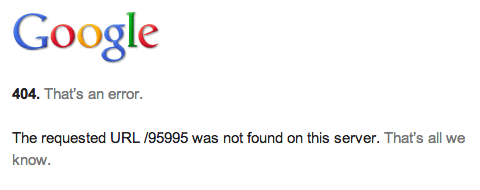
404 pages are unavoidable at times – due to mistype URLs, broken links, etc. and this is why creating a user-friendly 404 page is a must. But the real question is “Why do you need this for SEO?“ You need this because Google indexes this page as well and you need back links as much as possible to increase the number of your indexed pages.
So instead of using the generic and boring 404 page, setup a custom one with the same layout & design as your main site.
Make sure to include: link back to your site’s main page, contact link/form so people are able to report broken links, add a search box, and probably a sitemap! And don’t forget to tell your users that the page they’re looking cannot be found.
Just a note though, do not include your 404 page in your sitemap!
Resources:
V. BOOST YOUR LINK JUICE
18. Earn Quality Backlinks
Earn quality backlinks naturally to gain more organic traffic. Google and other search engines also parse these links to check for your site’s authority. These are done by a lot of various ways:
- Guest blog. Don’t just guest blog for dofollow links. You must guest blog for exposure. Find your competitors and write something helpful for free, and in return, you get some additional authority, which equates to better traffic. Plus, their fans can become your fans too and would most likely link back to you if they find your site useful. But be picky with who you guest blog for, make sure they provide quality and relevant content regularly and of course, they should have a good amount of traffic for more exposure.
- Get influencers to link you. How? Build relationships with the top authorities in your industry by engaging with them in a regular basis. Write a meaningful comment, start a conversation, share their content, or like their posts on social networks. Perhaps, do interviews.. it’s one of the best ways to connect with influencers. Most of all, your content must interest them.
- Develop a strong social media presence. Reach out to larger audience within your niche through the major social media networks. Build your followings by sharing relevant and valid content and engaging with users consistently. And of course, make sure your profile is professionally designed. Create or join forums or group conversations and pin some of your own content that you think might help someone in a discussion. This way you establish a great reputation within your industry, thus appear to be a credible expert.
- Ask people to link you. I’ve learned about this technique when people started emailing me about their content and would ask to link them. If I love their content, I will definitely include them in. Do the same, politely ask people in your field and ask them to check your content. But DO NOT overdo. Your email may be marked as spam.
- Offer Freebies. Who doesn’t like freebies? Give your audience some good gifts, and ask for a little generous effort of a link exchange.
VI. GET YOUR SITE FOUND
19. Create A Sitemap
Site maps, or technically called as XML Sitemaps, are these little frameworks we provide for the search engines to help our site get the proper indexing and crawling.
Search engines is in constant improvement, but sometimes, it’s not perfect; some pages may not be crawled properly.
Learn to create a sitemap (or use a tool, such as an online sitemap generator and submit them.
20. Use Google Places For Business
If you have a business and you want to be better seen with the help of search engines especially Google, you must make your business enlisted much like you’d do with a directory.
Since this will also have your site enlisted, this will also help search engines better find you even in maps and other devices.
Check out http://www.twelveskip.com/marketing/seo/1087/ways-to-get-visitors-from-search-engines for more information!
By: Pauline Cabrera