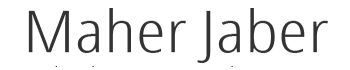From Personal Pics To Works Of Art: Using PicsArt To Create And Share Beautiful Imagery
Carter Gibson, Senior Community Manager of PicsArt, wants to teach everyone how to make our pictures look good enough to share. PicsArt is all about “Capture. Create. Share,” instead of the usual capture and share routine.
This year, 78.8% of all photos will be taken on mobile phones. Carter suggests that we think of our phones as a blank canvas, which can be intimidating. To get started, inside the app there’s photos tagged #FreeToShare, that work as a stock images database.
After downloading the PicsArt app, he took us around the app, showing us how to add people and access #FreeToShare photos. At first look, there are a lot of options to explore and edit photos. The more we play with the app, the more fun the editing options become.
First, we make an “anti-selfie.” Cater shows us how to impose two images and edit the top image to delete the face on the bottom image. Our next task is to create and place a custom sticker, and then add a filter.
There are a lot of Clipart sticker packages already loaded, including a tab of the stickers you can create. The third workshop uses the drawing feature, and it’s really straightforward even though there are a lot of options, including layers and effects.
After use, it feels like the closest I’ve come to using Photoshop on my phone. There are so many intricate options to customize a photo in a way that feels really professional. If the app seems a bit daunting, there’s a blog inside the app that gives advice, and the website and YouTube page for PicsArt offers tutorials.
Article Written By: Kathleen Engle
0