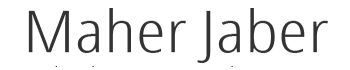How To Optimize Your Social Media Accounts For Local Search
Knowing how to optimize your social sites for local searches isn’t just important for your business.
Knowing how to optimize your social sites for local searches isn’t just important for your business — it’s becoming critical for survival.
Consumers are increasingly likely to have one foot out the door and one hand on their smartphones right at the very moment that they’re most inclined to buy. Whether they’re looking for a gadget in the local electronics store or buying a pair of shoes, consumers don’t stop and research a purchase first anymore. Instead, 77% of them actually do their research while standing inside the store!
These days, 80% of location-based mobile searches turn into a purchase. When you consider the fact that 72% of searchers end up making their purchases in a store within just a 5-mile radius of their search location, you can start to appreciate the importance of showing up in local SERPs.
Google’s main goal is to give people what they want as fast as possible — and what they want is some place close to their location to do business. Almost all the clicks – an amazing 92% — go to the sites that appear on the first page of any given search. Your goal is to get your business on that top page. It’s the only way you’re going to catch consumers when they’re in that micro-moment that determines where they’re going to buy.
How does social media tie into local search marketing
Social media has become integral to American culture. Fully 88% of U.S. adults have at least one social media account. Social is where people go to talk, laugh, argue, look for advice, and — ultimately — decide what to buy. Social media helps your brand engage with the local community. In turn, that helps generate more relevant content and unique posts — giving you a stronger online presence and organically driving your listing up in any given local SERP.
So how do you do you make it all happen? We can show you.
How Facebook Contributes To Search
Starting with Facebook is a good idea. Despite the bad press the platform has had lately, it still reigns supreme among social sites. It’s also shown itself to be highly favorable to business accounts. Facebook is the “go-to” site for consumers every time they are looking for information on a product or service.
Whether your Facebook page has been sitting around for a while or you’re just finally getting started on it, it’s time to take a few minutes to make some changes.
4 Needed Changes
- Update your URL. When you first registered your business for Facebook, you were given a URL that looks like a random string of numbers, letters, and symbols. As long as you have garnered more than 25 “likes” on your page, you aren’t stuck with it. Change it to something that reflects your business. Facebook calls it a “vanity” URL, but it gives you the opportunity for something like “www.facebook.com/MySpecialBrand” — which is a lot more eye-catching and useful for search.
- Add keywords to your brand’s category. Facebook markets dynamic ads to users based on various categories which accrue as they perform searches. You want to capitalize on that for local search by setting multiple relevant categories for your business. For example, “nail salon” and “waxing” would be good if you run a salon that does both.
- Add in your address. Go to the “Edit Page” button and click “Update Info.” In the About box, you’ll find “Basic Information.” Click that so you can add a description of your brand and make sure you get your name, phone number, and location — including the street and city — in there.
- Complete the About page. An empty space here is merely wasted. You have plenty of room for your brand’s website, email, mission statement, Twitter ID, Youtube channel, Pinterest board and a list of products. This is where a lot of your prospects automatically come looking for information. Don’t disappoint them.
If you’re still uncomfortable or nervous making all these changes — relax. You can go back and edit whenever necessary. Nothing you do has to stay that way forever.
“Local Business” Page
There is one Facebook feature you do need to consider: when you create a business page, you have the option to select either a “Company, Organization or Institution” page or a “Local Business” page. What’s the difference? Frankly, most of the features are the same – although you can’t add a mission statement to a local business page.
The big difference is that a local business page signal to viewers that you are a physical place they can visit – and you’re encouraging them to do so. A “company” page works better for brands with multiple locations or companies that deal through distributors or do an online-only business. If you have the wrong type of page now for your purposes, don’t fret – you can easily change it.
How Twitter Contributes To Search
Twitter is, in essence, a microblogging site. Over 500 million tweets get sent out every single day — many of them to and by different brands. Some brands, like Netflix and Wendy’s, have even managed to cultivate a pretty dedicated group of followers through a combo of good information and disarming humor.
No matter what your style, however, it’s a great place to go when you want to promote a product or connect with your fan base. Piggybacking on trending Tweets can get you much-needed publicity and help boost your local search rankings.
When optimizing your Twitter account, you need to understand how Google uses it. Instead of pulling up the metadata on your profile, Google pulls a recent Tweet along with your name, profile, and follower count. Sometimes your bio will also appear. That makes it fairly easy to optimize:
- Make sure that your name and username reflect your business. Your username has to be unique — no other user can have it. Your name can be whatever you choose. If you can’t get MySpecialBrand@MySpecialBrand because “@MySpecialBrand” is taken, try for something close, like “MySpecialBrand@Brand” instead.
- Fill out your bio. The major challenge here is that you only have 160 characters to do it. Make it work for you. Get what you want people to know the most in there.
- Complete your location. This is critical to local search.
In this case, it’s important not to get stuck on any particular wording. Because of the way Google interacts with Twitter, you want to go back and tweak your bio to reflect your current marketing goals whenever necessary.
How Instagram Contributes To Search
You can’t afford to overlook Instagram these days, either. It’s quicker than Twitter and rich with visuals, which makes it ideal for brains that rely on lightning-fast internet connections – particularly Millennials. In addition, it’s loaded with shoppers. About 70% Instagram’s users are consumers looking for updates from their favorite brands on everything from the latest delectable dishes to next season’s styles.
Optimizing on Instagram for local search takes a little more work, simply because you don’t get a lot of links. However, you do get a section of Instagram that was designed just for business with all sorts of tools at your disposal that will help you measure your success. Start by:
- Choose a relevant username. You want to get as close to your brand name as possible — and consider adding in a location if you can do it easily. For example, “MySpecialBrand” works, but so does “MySpecialBrand_SoCal” if you happen to be in Southern California. That’s a tag that could help you in local searches.
- Fill out your bio. Again, brevity is key — you only get 150 characters. Make every character count. If you haven’t gotten your location in yet, do it here. For example, “Southern California’s SpecialBrand” would be good.
- Use Instagram’s geo-tagging feature and tell Instagram to publish it. That will help you show up in local SERPs.
- Make your brand relatable by giving it a voice — yours. Go to Instagram’s Stories and tell people why you do what you do.
Once again, it’s important to occasionally review everything. Set a goal to revamp everything at the start of every year, at least — or more often, if your industry tends to evolve quickly.
The Final Step
There’s one last rule you have to follow in order to be successful at social optimization: posting. You absolutely cannot rest on your accomplishments here. Social is all about timeliness — if you want to show up in SERPs, you have to post regularly and often. Otherwise, even your best efforts will fade out of the picture.
Article written by: Kelly Shelton
0