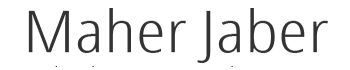What, Where, and When – Optimizing Content for Social Media Marketing
Deciding to include social media in your marketing efforts today is almost a no-brainer. The question is not “if,” but “how?” Your overall goals of social media marketing probably fall in line with creating online visibility, connecting with your audience, strengthening your brand, and generating leads. But meeting these goals may not be as easy as it seems if you don’t have the correct information.
Some marketers may assume that, because they understand how to use social media personally, they automatically know how to best use it professionally. However, while most individual social media usage leans toward the haphazard, social media marketing requires strategic intentionality and careful planning.
Here we’ll look at the basics of what to post, where to post, and when to post on social media.
image: http://cdn.business2community.com/wp-content/uploads/2017/05/socialmediamarketing.jpg

What to Post: Optimize Your Content for Social Media
More than simply sharing pre-existing content with links to interesting articles on your blog, your marketing strategy needs to include a myriad of aspects that are specific to social media.
Content. As far as content is concerned, keep it relevant and to the point, skip the fluff, and offer value to the reader. Limit the promotional content to around 30% including backlinks to your blog or site. The rest should contain useful, valuable info that your target audience will appreciate (even if it doesn’t offer you any measurable results). Eventually readers will begin to associate your brand as a helpful, effective, or entertaining resource and they’ll begin to deepen their relationship with you.
Visuals. A critical part of all social media platforms – photos, pictures and other graphics appeal to humans as mostly visual creatures. Particularly on Pinterest, Instagram, and Snapchat, visuals are the main story and words are secondary. Photos, videos, GIFs, and graphics all offer opportunities to capture the attention of your audience.
Language. Words used on social media should be used pointedly and sparingly to draw interest. On Instagram, photo captions connect with followers by telling a story or featuring an event. All social media posts should use concise, compelling language that offers realistic promises. (Skip the click-bait phrases like “You Won’t Believe….” Or “You’ll Never Guess….” Rather than building trust, these usually turn into an exercise in frustration for readers.)
Hashtags (#). These can be useful but should not be used prolifically – try one or two per post. Hashtags are particularly effective on Instagram and Twitter, helping to identify your brand and connect with your audience. Choose a specific long-term hashtag for your organization, and also create temporary ones to create popularity for certain events or campaigns like #socialmediamarketing or #geteffective2017.
Share Buttons. Your content has more of a chance to go viral if you provide easy ways for your audience to share it with others. Whether you’re aiming for clever, entertaining, or useful – getting your content passed from one person to the next is one of the highest forms of social media praise. If your website or blog doesn’t have social media buttons add them right away.
Where to Post: Choose a Social Media Platform (or Three)
To make sure you are reaching your target audience, live in social media platforms that make sense for your organization’s branding. You probably don’t need to be (or shouldn’t be!) on all of them, so wisely choose two or three that will reach those you are aiming for and present yourself well.
Here’s a little run-down of what each platform does:
Instagram. Photos and videos. With 400 million active daily users teens find Instagram to be particularly important. Mostly mobile users.
Twitter. Short texts (140 characters, to be exact). Used equally by a wide age range. Mostly mobile users.
Facebook. A variety of media options, mostly geared toward entertainment or social action. The most popular networking platform but used by few teenagers. Used on all types of devices.
LinkedIn. Business and professional development content. 70% of LinkedIn users are from outside the United States. Used on all types of devices.
Pinterest. Mostly photos and infographics, particularly related to beauty, health, design, and DIY. Over half of all active users are below the age of 40. Used on all types of devices.
Snapchat. Short photos or videos that “snap” and then disappear, or stories that last longer. A slightly younger crowd, used mostly by teens and young adults but by very few people over the age of 50. Quickly growing in popularity. Only mobile users.
When to Post: During Peak Traffic Hours
Posting content on social media whenever you feel like it may work for photos you took on your beach vacation. But for marketing purposes, your posts won’t be nearly as effective if you simply post whenever it’s convenient or when you happen to think of it.
Each social media platform has peak times at which your posts are likely to gain the most traction. It’s more of an art than a science. And some of it may come as a bit of a surprise (for instance, who knew that Twitter isn’t very busy on the weekend?)
Once you’ve determined the ideal times to post, begin creating a social media posting schedule that works in advance. Allowing for a buffer between the creation of the post and the time of intended posting just makes sense. And because consistency is critical to an effective campaign, scheduling your posts ahead means that you won’t get off track.
This information from HubSpot and Mento might help with ideal posting times for your preferred platforms:
Instagram. Its use on mobile devices means that it is often used during the workweek, with an afternoon exception. Mostly avoid posting during morning business hours.
- Monday through Thursday: Anytime except 3-4pm
Twitter. Often accessed during work breaks, after work, or during commuting times, Twitter is mostly used on mobile devices. As days go, Friday is the worst for posting on Twitter. B2B engagement works best on weekdays, B2C on weekends.
- Monday through Friday: 12-3pm
- Wednesday: 5-6pm
Facebook. Users are often active on Facebook on the weekend or in the afternoon at the end of the workweek. Avoid posting from 8pm to 8am as that’s family time. Weekends aren’t great for posting, but longer videos might work then as people have more time to watch.
- Weekend (Saturday & Sunday): 12-1pm
- Wednesdays: 3-4pm
- Thursday/Friday: 1-4pm
LinkedIn. People tend to use LinkedIn during business hours. Often at the beginning of the day, during lunch, and at the end of the day. Basically, it’s best to keep posting during work hours, avoiding Mondays and Fridays.
- Tuesday through Thursday: 7:30-8:30am, 12noon, 5-6pm
- Tuesday: 10-11am
Pinterest. Is it that many Pinterest users are also insomniacs? Hard to tell, but one peak time is in the middle of the night while evening times are also busy. Saturday is the best day to post on this platform, with the peak time for retail and fashion at 3pm on Friday. The worst time to post is between 5-7pm on weekdays (dinnertime, anyone?).
- Every day: 2-4am, 7pm-midnight
- Friday: 5-6pm
- Saturday: 8-11pm
Snapchat. Since most Snapchat users are young and still in school, they often access the app after their day is done. The worst time to post on Snapchat is in the morning or during business hours (i.e. school day).
- Every day: 10pm-1am
Although some details may seem complicated, once you’ve done a bit of research into your preferred platforms, created a schedule, and begun looking at your analytics, you’ll find that using social media as a marketing tool becomes a natural part of your regular rhythms. As your social media skills increase, your business is also likely to grow and increase.