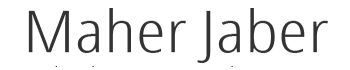Windows 10: Broken Update Forces Some Users into Endless Reboot Loop
Mandatory automatic update for operating system causes issues as broken patch makes it reach certain percentage of installation before failing and rolling back.
Some users of Windows 10 are reporting issues installing one of Microsoft’s first updates for the new operating system, which traps them in a reboot loop.
The KB3081424 update, released on Wednesday, collects a series of smaller updates into one bigger patch designed to make the updating process for new users simpler and easier.
But some users are reporting issues with the update, which reaches a certain percentage of installation before failing and rolling back.
“It downloads, reboot to install. Gets to 30% and reboots. Gets to 59% and reboots. Gets to 59% again and then states something went wrong so uninstalling the update. Wait a few minutes and reboot. Back to login screen,” said Microsoft forum user BrettDM. “This happens without fail, every single time.”
Update problems are nothing new for Windows, as the sheer number and variety PCs onto which the updates have to install mean that it is very difficult to account for every small error that might cause issues.
Windows 10’s mandatory updates, which the user cannot decline to install as they could do on previous versions of Windows, is exacerbating the problem.
When the KB3081424 update fails to install and the computer reboots, Windows 10 immediately attempts to install the update again, which means the process repeats ad nauseum, continually rebooting and attempting to install the update.
Users who attempt to manually install the update are also faced with the same problem.
Registry problems
Microsoft has yet to suggest a fix for the looping update problem. Users within the Microsoft forums have discovered a rogue entry within the Windows Registry – a central directory that controls settings, installations and the various inner workings of the operating system – which causes the update to fail.
Removing the entry appears to allow the update to install correctly, but require users to manually edit a crucial part of the operating system, which can cause major issues if done incorrectly.
While a good thing for the majority of users, helping keep their computers up to date and secure, this problem highlights the dangers of a mandatory update policy. Only enterprise versions of Windows 10 can prevent updates within the operating system, while some consumers have taken to a tool to help defer updates – though that’s not recommended.
Written by: Samuel Gibbs
Read more at: http://www.theguardian.com/technology/2015/aug/11/windows-10-broken-update-endless-reboot-loop