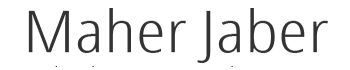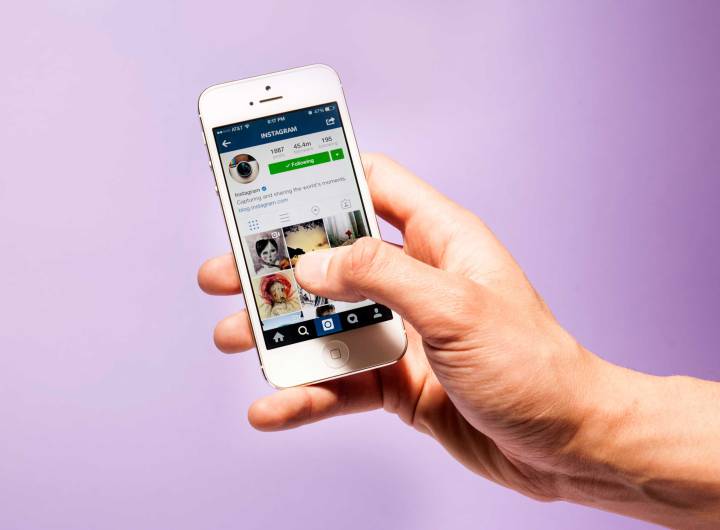You Can Now Upload Instagram Posts from Outside of the App Itself
As Instagram looks to maintain its rapid growth rate, the platform’s adding to the functionality of its website, enabling users to upload images outside of the Instagram app.
.png) As you can see here, now, when you go to instagram.com on your mobile device, you can upload an image direct, without having to open the app. At present, it’s still not possible to upload images from the desktop version of the site (well not officially – see below), but this new functionality may bring that a step closer.
As you can see here, now, when you go to instagram.com on your mobile device, you can upload an image direct, without having to open the app. At present, it’s still not possible to upload images from the desktop version of the site (well not officially – see below), but this new functionality may bring that a step closer.
This is a significant expansion for Instagram – while for most users, opening the app is no problem, adding more ways for people to add content gives the platform more flexibility, which, as noted by TechCrunch, is particularly relevant for users in developing regions, where downloading the main app may not be as simple an option. Along the same line, Instagram also recently announced a new offline mode, which enables users to browse and leave comments in areas with less reliable connectivity.
The focus on lesser-connected regions is also a key part of Instagram’s efforts to reduce the influence of Snapchat, which has thus far not focused on developing markets.
In addition to this, Instagram’s also making more of their in-app search functionality available in the web platform, with expanded Discover tools now on offer via the site. This means that the only functionalities now not available via Instagram.com are video uploads, filters, Stories, and Direct Messaging.
In social media marketing terms, the option to upload via mobile web likely doesn’t have any significant connotations, though the ability to publish from desktop would make it easier to compose and post higher quality, edited images, a move which could have a significant impact on workflow. As noted, that’s not’s possible as yet, but by expanding their options on this front, that does seem a likely possibility in future.
NOTE: CNET has cleverly highlighted that in using this new functionality, you can actually upload Instagram content from your desktop PC. CNET includes instructions on how to do it via Safari and Chrome in their post, but essentially it means using the developer tools available within each browser.
For example, in Chrome, head to instagram.com and press F12 to bring up the developer tools options, which shows the site code on the right hand side of screen. There’s an icon which looks like two mobile devices, which is the Device Toolbar – click on that and you’ll be able to upload an image direct from your desktop.