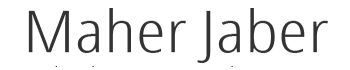12 Ways to Get the Most Out of Your Social Analytics
Social media can make a crispy critter of your calendar. Or you can manage it efficiently and enjoy the benefits.
As any social marketer can attest, it’s easy to burn time trying to optimize your posts. Finding the perfect hashtags. Creating custom images. Tweaking away at target optimization on Facebook. There’s always more you can do to maximize performance, so it’s vital to learn which tactics are worth your time.
Enter social media analytics – a must for improving your efficiency, but a potential time-suck too. On one hand, if you’re going to have a chance of achieving optimal results, you need to track and measure your social media performance. But on the other hand, logging in and out of the various platforms, tracking data for each, and trying to navigate between different reporting methods can devour hours.
In this post, I’ll provide 12 tips to help you invest your time wisely with social media analytics in order to extract the most useful insights and apply them.
1. Establish a baseline
Before you can know whether or not a given post performs above average, you need to establish baselines. Spend some time going through your analytics from the past few months, taking notes on average performance per channel. Facebook and Twitter both enable you to save analytics data in spreadsheet form, so this shouldn’t be a time-intensive project.
Once you have your averages – reach, engagements, click-throughs or whatever KPIs are most important to you – you’ll be in far better shape to make the most of your analytics moving forward.
2. Build a multi-channel dashboard
Had enough logging in and out and tabbing around to see a small part of the picture? Instead, build a dashboard to integrate all your social media analytics in a single location. This will make it easy to compare the performance of content promotions across channels.

A social media analytics dashboard, like this one from Cyfe, also enables you to compare the performance of specific campaign elements over an extended period of time. Cyfe makes data tracking easier with widgets, data exports, historical data, and real-time reports.
3. Identify your top channels with Google Analytics
One of Google Analytics most underused features is its social referral section. Use it to determine which social channels drive the most traffic to your site.
By examining engagement data, such as time on site and page views, Google Analytics will also reveal the quality of the traffic by referral source. Obviously, visitors who arrive on your content pages and quickly leave are not as valuable as those who click around and convert.

By determining which social media channels serve you best, you learn which deserve your most attention and time.
4. Zero-in on measurements that matter
You can’t expect to benefit from social media analytics until you know which metrics are vital to the success of your business. Without a sense of what your key performance indicators (KPIs) are, it’s hard to measure and evaluate performance.
What do you hope to accomplish by being active on social media? Sales? Email list opt-ins? Social post reach? Click-throughs to your site? Determining which metrics to focus on will help inform your content creation and enable your team to work toward the same objectives.
It’s important to note, though, that your focus can and should change as your brand matures.
For example, at first, you might be most interested in awareness, whereas two years later, you might be more motivated by the idea of boosting customer lifetime value.
5. Map out your goals
Create goals for your social media marketing activity.
Goals can be measured in traffic, community engagement, conversions, follower growth or whatever else serves you best.
Aim to create “SMART” goals – those that are are specific, measurable, attainable, relevant and time-based as HubSpot’s inbound marketing methodology recommends.

Image Image source
Your goals might flex with time. Update your targets each quarter, taking into account the previous quarter’s accomplishments and benchmarks from the rest of the social media ecosystem.
6. Experiment with timing
It’s smart to experiment with the timing of your posts – it might sound too simplistic to be a big deal, but sometimes timing makes a big difference.
You might, for example, find that there are specific hours where posts receive particularly dismal engagement with your target audience. You may also hit the jackpot and find posting on a particular day or time consistently produces fantastic results.
Tools such as Tweriod, Facebook Insights, FollowerWonk and the like can help reveal when your followers are most active. More activity means more competition for attention, so you may be surprised to learn some of the times you consider “dead” actually yield strong engagement.
After analyzing 4.8 million tweets, Buffer found Tweets posted between 2:00 and 3:00 AM earn the most clicks. Go figure.

7. Inspect individual post performance
Post-level metrics tell you what the response is for each individual post to a given social media platform. You don’t need to drill down into every post in detail on a daily basis, but it’s a good idea to scroll through them periodically looking for trends.
CoSchedule’s Social Sharing Analytics module is extremely useful in this regard.

Examine social media posts at a micro-level to see what’s resonating with your audience. Share counts help reveal the interests of your audience, and thus, inform your content development.
8. Assess channel performance too
Looking at analytics on a post-by-post basis is useful – but keep an eye on the big picture as well.
Post-level metrics enable you to understand how individual items of content are being received. Page-level metrics, on the other hand, can tell you how many people are looking at your page, engaging with your posts and clicking.
They also show efficacy throughout all efforts on a given platform. Is your community growing in numbers? As it grows, are engagement rates becoming diluted? How about the conversions each channel drives?
A regular scroll through your analytics for each channel can help identify trends to help you react accordingly.
9. Identify influencers
Who’s sharing your content with their followers? You may be surprised to find influential people promoting your brand, and this presents an opportunity for outreach you don’t want to miss.
One of the hardest parts of building relationships with influencers is finding your “in”, the hook for getting them to pay attention to you. Prefacing a note by thanking the recipient for having already noticed your work can be extremely effective.
Tools like BuzzSumo can highlight who’s tweeted links to any page on the web. You can refine and sort results according to each Twitter handle’s follower count, average retweets per tweet and location, making it easier to identify outreach opportunities.
10. Ride trending hashtags
Although they’re used very differently, hashtags are similar to keywords in that they have the power to radically boost the discoverability of your content on social media.
Hashtags are used more heavily on certain social media platforms, such as Instagram and Twitter, but finding the hashtag with the most marketing firepower can be time-consuming.
Tools like Hashtagify Me make it easier by using mind map-style visualizations to display the hashtags used most often alongside the ones you enter.
To unlock even more powerful hashtag analytics, tab over to “Table Mode” view, and you’ll see how popular each one is, how strongly associated it is with your query and the extent to which it’s trending in the past week and month.
11. Update your audience personas
Use your social media analytics to get to know the psychographic and demographic attributes of your most engaged community members.
Who are these people? What are their job titles? What other brands do they follow? What are they interested in other than your company? What publications do they favor?
Much of this information can be gleaned from your social media analytics.
12. Recycle evergreen content
Older content that consistently engages readers deserves to be recycled. Go through your post-level metrics looking for timeless (evergreen) items that perform well. Your high performing evergreen content can and should be posted regularly.
Don’t be too concerned about annoying people – not everyone in your community will have seen it, and, of course, your audience grows over time.
Tools like Tweet Jukebox, Edgar and Hiplay can make it easy to identify reposting opportunities automate the process. With Edgar, you can even build categorized libraries of evergreen items and set up posting schedules for each.

It’s all in the metrics
Mining social media analytics for useful insights can weigh you down if you don’t use the right tools or understand what to look for in the data. Build a schedule to perform analytics tasks you find most helpful and stagger the work – for example, if you’ve identified five tasks need to happen weekly, you might plan to tackle one per weekday.
Social media analytics have the power to reveal potent opportunities to increase your engagement. Reference the data to increase the efficiency of your marketing activities, and realize a higher ROI on the time you put in.