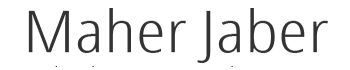4 Things To Think About For Your Website’s Social Sharing Buttons
Are there more pressing aspects of your social media strategy than share buttons? Certainly – but you can’t afford to ignore them. For many marketers, elements like these are the difference between success and irrelevance.
When it comes to your social media strategy, social sharing buttons on your blog, website, and email signature probably come as an afterthought. However, it’s important that you place more value on these all-important features. In some situations, they have the ability to make or break your social efforts.
Social sharing buttons need to be an important component of your overall social media strategy. The good news is that sharing buttons are extremely versatile and can be incorporated in a number of unique ways. Keep the following things in mind as you look for ways to utilize share buttons.
1. Placement is Key
One of the most important aspects to consider is placement. Where you position share buttons on a page can make or break their value. Popular positions include top of the post, left sidebar, right sidebar, bottom of the post, and in-line of post. Each comes with its own set of advantages and disadvantages, but two are generally considered better than the rest.
Putting share buttons at the top of the page – as in this example – is ideal because they’re visible and obvious. While some people prefer to put share buttons at the bottom of the page (so that people see the share buttons when they finish an article), the truth is that few people make it to the bottom. Keeping it up top ensures visibility.
The second best place to include share buttons is in the post’s text – like this example, which allows readers to pin images as they go. This option is ideal because it doesn’t require the user to leave what they’re reading.
2. Don’t Go Overboard
Having too many social share buttons is never a good idea. Not only does it create a crowded and confusing user experience, but it may also slow your site down. If you want to enjoy the benefits of social sharing buttons without negatively impacting your site, you need to limit your selections. Facebook and Twitter are by far the most popular choices, but some websites may also consider LinkedIn, Google+, and Pinterest.
3. Custom vs. Classic
When implementing social sharing buttons, you may opt to go with the classic buttons social networks provide, but you’re also free to create your own. “There are advantages and disadvantages to either method,” writes Megan Marrs of WordStream.
“Customizing your buttons can help them stand out and be a bit more eye-catching than the standard social buttons we’ve all seen a trillion and one times. However, if the buttons look too foreign and unrecognizable, readers will pass right by them.”
Ultimately, it’s all about knowing your users. Do they want a traditional look, or are they more likely to be enticed by unique, custom designs? You’ll notice in this example that they go with greyed buttons for a subtler appearance. It works well for them, but may not be ideal for everyone.
4. Lose ‘Em if They Don’t Use ‘Em
Social proof is a big deal. And while social media buttons are a key tool to enhancing the perception of your content, you don’t want to continually use them if they get no traction or activity. Under-used social share buttons may actually provide negative social proof.
Continually keep tabs on your buttons to see if/how they’re being used. If you notice one button is being used, but others aren’t, don’t be afraid to keep the effective one and cut ties with the underutilized ones.
Don’t Ignore Share Buttons
Are there more pressing aspects of your social media strategy than share buttons? Certainly – but you can’t afford to ignore them. For many marketers, elements like these are the difference between success and irrelevance.
Article Written By: Larry Alton
0