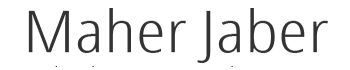Should Your Event Marketing Team Create A Tweet Sheet?
Has your event marketing team explored all of the avenues for going social? What about a tweet sheet?
Coming off of big events like #SMMW16 — the spring conference on all things social media brought to you by Social Media Examiner — it’s easy to see why their event marketing team created the popular hashtag, #SMMW16, to go along with the event.
But if you really want to get down and dirty with your event marketing, using a custom hashtag is only the beginning.
Why not go full circle with your preparation and create a tweet sheet?
When Events Go Social
When event marketing and social media marketing get married, they create a family ripe for empowering attendees, brand advocates, sponsors, and the like to get involved and help with content distribution.
You want to leverage that palpable event excitement and get peeps to share the content surrounding your event.
But how exactly do to you do that?
Traditionally, and as mentioned in the opener of this post, event marketers have created hashtags for event-goers to use and follow.
With an event hashtag you can:
- Promote the event
- Answer questions
- Announce speakers and other talking points
- Reveal the agenda
- Start conversations
- And of course, respond to all of the reactions
But, as with most things in life, it’s easier to promote and monitor that hashtag before the event is underway … once the speakers hit the stage it can become a bit of a juggling act to ensure content is going out while the show is running.
And what about after the event?
It’s often an afterthought for event marketers, but smart marketers know they should be capitalizing before, during, AND after — and if they’re really savvy, they’ll try to keep their hashtag relevant during down times, too, so that next year’s event doesn’t need as much effort.
Bottom line: it’s hard to keep the conversation going with just a hashtag.
Consider moving beyond the hashtag with your #EventMarketing and create a tweet sheet.
Keep The Momentum With A Tweet Sheet
I found this little gem of an idea in the April issue of Chief Content Officer, which is published by CMI.
They describe a tweet sheet like this:
“A TweetSheet is a collection of sound bites from your live presentation, delivered at the start of your talk and formatted with handy click-to-tweet buttons. This shortcut makes it easier for your audience to chat about your presentation on Twitter.”
The example they provide is Andrew Davis’s TweetSheet from his keynote presentation at Content Marketing World.
While Drew focuses on a landing page for a presenter, why not create a landing page for your entire event?
Now, this means you’ll have to update your landing page as the event moves forward, but that’s easy enough if you have the fodder to place on the page.
To fill it up, consider these before, during and after tweets:
Before
- Include and introduction and housekeeping items (I love what Drew did, letting peeps know they could edit as they saw fit)
- Share fun facts and “did you know” info about your event
- Share and tag your event speakers and influencers (maybe with a fun fact, too!)
- Ask evet-goers what kind of content they want/expect (link to a survey or Twitter poll)
- Link to sign up pages
During
- Give shout outs (tag peeps)
- Share photos
- Share “golden nuggets” or super takeaways (hint: here’s where you want to highlight UGC or “user-generated content”)
- Ask for, and share, event feedback
- Future talk: Share tidbits on next year
After
- The all-important thank yous — DON’T forget these
- Share event surveys and feedback forms
- Put your sponsors, speakers and influencers on a platform (show peeps how to connect with them)
- Share highlight reels and photos
- Spotlight the best UGC
Use these before, during and after ideas to create a tweet sheet for your next event.
While a tweet sheet is probably more suited for a presentation, I think there’s a way to use one for an event, too.
Article Written By: Brooke B. Sellas with Business 2 Community
0