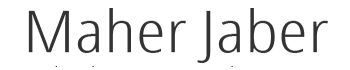Instagram Introduces “Save As Draft” Feature
It’s a feature that Instagram users have waited a long time for.
Instagram finally announces a “Saved Drafts” feature is coming to the iOS and Android apps.
How do I save a post as a draft? (via Instagram)
- Tap at the bottom of the screen, then take or upload a photo or video
- Add effects, filters, a caption or your location
- Go back to the filtering and editing step, then tap the back arrow in the top left
- Select Save Draft at the bottom of the screen
Note: If you don’t edit the post, tag people or add a caption or location, you won’t be able to save the post as a draft.
To see posts you’ve saved as a draft, tap 📷 and then tap Library. Posts will appear at the bottom of the screen below Drafts.