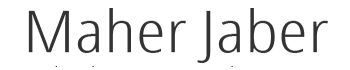Death Of The Cold Email: How To Use LinkedIn To Reach Decision Makers
“I usually wait at least a week before reaching out and instead use this time to conduct research about them, their role in the organization and how I can be of service to them.”
I’ve gotten in touch with executives of the highest levels at some of the largest corporations through LinkedIn. Not by being overly “salesy” or pitchy (or annoying), but by conversational, genuine interactions.
If you want to connect with people in a particular organization or business, but don’t have any current contacts there, use these tips to help you make the connection.
The Search
Let’s use Starbucks in this example. Type in the company and select “People who work at Starbucks.”

A list of employees, past and present, will populate. If you don’t have any current connections affiliated with the company, comb through the results. Pay attention to job titles. For me, the decision maker is typically a Director of Marketing. For you, it may be personnel in an HR Department.
Check to see if you have mutual connections. If so, ask for an introduction. There was a really interesting position for Social Media Manager for a celebrity account. I usually don’t pursue traditional 9-5 gigs, but this was an exception. A current connection of mine and the Job Poster were 1st Degree Connections.
The job already had nearly 50 applications. Instead of sending my resume to drown in a pool of candidates, I asked my current connection if she personally knew the Job Poster since they were already connected. Unfortunately she didn’t but if she had actually known him, that introduction may have helped set me apart from a sea of other candidates.
Beyond LinkedIn

Are they active on LinkedIn? If they only use LinkedIn occasionally, or worse sparingly, it might not be the best way to send your pitch. Some LinkedIn users will use it as a platform to build their list of Connections, but might not be engaged users. Click the downward arrow next to the “Endorse” button on their profile.
From there select the “View Recent Activity” feature. If you come across a bare activity list, it may be a good indicator you need to explore other ways to reach out to them.
Check the “Contact Info” tab for their email address and other contact information. Add this info into a spreadsheet or other CRM system of your choice. Do this not only for your own records, but also because you don’t want the person to get multiple notifications that you’ve viewed their profile (unless you turn that feature off). Get the information you need on the first visit.
Cultivate and Connect
Don’t message them right away. Nothing screams “I want to sell or ask you for something” like a message you receive right after you accept someone’s invitation to connect. Once they connect, cultivate the newly founded relationship. Comment on their published posts. Like their milestones. Engage in mutual groups. Follow them on Twitter. Engage first.
I usually wait at least a week before reaching out and instead use this time to conduct research about them, their role in the organization and how I can be of service to them.

Configure your settings so that you get instant notification when they respond to you. From the Privacy & Settings menu, once you click into the Communications tab, you can customize what type of notifications you receive and how often. To stay on top of your game, enable your Push Notifications for Messages and set your email frequency to Individual Emails.
LinkedIn allows you to laser focus on the type of person you need to connect with and creates a platform to make that connection. It allows your target connection to also have access to your profile giving them a look into your skills, endorsements, and qualifications. Make sure your profile is optimized and up to date.
Article Written By: Ebonie Nicole of Social Media Week
1