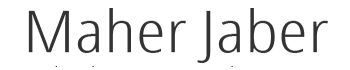How To Boost Blog Post Shares Using Pinterest
Establish your sharing routine, learn the best times to pin, and be consistent with the quality of your posts.
Pinterest, along with Facebook and Twitter, can be very useful to promote a blog. Pinterest enables users to share images or “pins” in particular boards, which represent individual interests such as food, photography, prepping, and fashion.
With each pin being 100 times more shareable than a regular Twitter update, it should be part of anyone’s social media strategy.
Remember that huge brands like Wal-Mart and Apple have been pinning their way into the hearts of more customers. As a blogger, there is so much potential in Pinterest for driving in traffic, especially since pins are highly spreadable.
To boost your blog’s traffic with Pinterest, here are the essential practices you should follow:
Learn to Make Pinnable Images
It should come to no surprise that Pinterest, which deals mainly with visual content, can easily exceed the engagement you can accomplish with other social media platforms. Several case studies prove that marketing visual content through Pinterest is highly useful for establishing your brand personality and promoting your products. However, you should first learn how to make images that the Pinterest audience can appreciate.
You can quickly produce shareable images using editing tools like Canva or PicMonkey. If you have your image resources, then you can make your pins more unique. If not, you can rely on stock image websites like Pixabay and Pexels. Just don’t forget to include a link to your blog and some branded visual elements, including your logo.
Lastly, try to make taller images for Pinterest. Tall models are perfect for the platform’s layout since they appear larger. Taller pins receive more engagement from Pinterest users, including infographics and images that contain text.
Make Sharing Easier for Visitors
As a blogger, you should never forget to make social sharing possible and convenient for your visitors. In some cases, users have to download a copy of an image manually before they can share it on Pinterest and other image-sharing platforms.
This simply isn’t the best way to encourage your audience to pin your images. So in addition to using the standard social sharing buttons for your blog, you should also use a sharing app specifically meant for pictures.

One of your best options is the Image Sharer Plugin by SumoMe. It works by displaying sharing buttons whenever users hover over your images with the mouse. You may also specify other social networks to share images to, like Facebook and Twitter.
Make your Images “Rich Pins”
Rich pins are Pinterest pins that contain bits of information scraped from your website. In this case, it should come from your individual blog posts. It makes it a lot easier for Pinterest users to find your site and prevents other people from using your original pins for their marketing.
You have full control on what information to embed in rich pins. For example, you can create a rich pin that contains ingredients, price ranges, a brief description, and so on. This immediately increases the value of your pins and boost repins by up to 82%.
If your blog is running on WordPress, then you can start making rich pins using the Yoast SEO plugin. Once activated, you can use Facebook OpenGraph through the plugin to modify the information you want for your rich pins. However, before they can appear on Pinterest, remember that rich pins must first be verified through the rich pin validator.
Pin Them on Other Boards
To maximize the reach of your pins, be sure to engage other Pinterest group boards and share your pins with their existing communities. This will allow you to expose your pins quickly and dramatically boost your followers.
To significantly increase engagement and the number of repins your content can get, be sure to choose a relevant board that your pins will fit in. Visual content is already highly appreciated by almost every Pinterest board. It is only a matter of looking for the right board that will most likely accept the kind of pins you can offer.
There are countless of group boards that accept membership applications. You can use a tool such as PinGroupie to search efficiently for a group that’s relevant to your brand. It is also a good idea to start your group board, but it could take months before it can garner a large audience.
Promote on Facebook Groups
Pinterest comes close to Facebook regarding generating traffic, and it is a very effective strategy to integrate both social networks together. First, be sure that your Pinterest business account is connected to your Facebook account by going to “Social Networks” under settings.
Joining and promoting on Facebook Groups is also a good strategy to extend the reach of your pins and promote your brand to a larger audience. Remember that just like Pinterest users, Facebook users are also appreciative of relevant and informative visual content. Several Facebook groups integrate and cross-promote with these networks together to maximize traffic.
There are several other ways to promote your blog using both Pinterest and Facebook. This includes promoting a Pinterest contest on your Facebook groups, sharing specific boards to your Facebook followers, and adding a Pinterest tab to your Facebook page.
Use Tools to Amplify Your Reach on Pinterest

Finally, you can easily use tools that can promote your pins and boost your traffic at virtually no cost. Viral Content Buzz is a viral marketing platform that allows you to share any content using the social reach of industry influencers.
This is by far the easiest tactic you can practice every day to obtain free traffic from social networks. The only thing you need to remember is that not all content can spread through Viral Content Buzz. You need to create pins that people will share and spread willingly.
This is why you need to establish your sharing routine, learn the best times to pin, and be consistent with the quality of your pins.
Article Written By: Christopher Jan Benitez
0