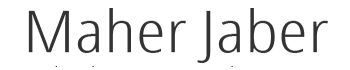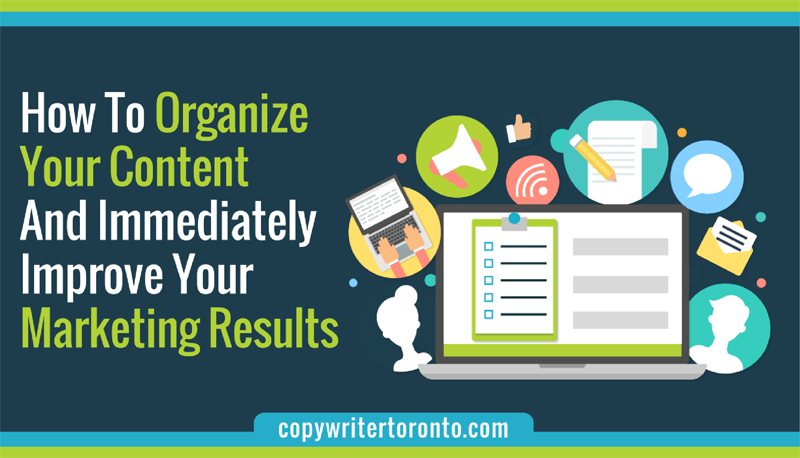How to Organize Your Content and Immediately Improve Your Marketing Results
If you’re a B2B marketer who produces loads of content, you likely have important marketing files scattered across your company. Here’s why you should centralize your files so that you can create better, faster and more effective content.
A simplifying movement is taking the world by storm.
The Life-Changing Magic of Tidying Up is an international bestseller.
There’s a documentary about minimalism on Netflix.
My husband threw out a ratty T-shirt.
As content marketers, how can we simplify what we do and bring a sense of zen to our jobs?
The first step is to get organized.
image: http://cdn.business2community.com/wp-content/uploads/2017/02/Organize-Content.png.png

Why Now Is the Time to Get Your Content House in Order
One of my clients does a fantastic job of keeping their content organized. They have a shared drive where they store everything related to their content – from strategy documents to buyer personas.
Here are a few reasons why organizing your content in a shared drive can change your marketing life:
1. You can create more content, faster.
Did you know that the average worker spends two hours per day searching for information? When you put all of your content in a centralized area, your team can spend more time creating and less time looking stuff up.
2. People won’t bother you.
If your team members can easily find things on their own, they won’t need to ask you to find it for them.
3. You’ll create better, more effective content.
Storing your buyer personas, competitive research and key data in the same area makes it easy for you to find the golden nuggets that will strengthen your content.
9 Important Items to Include in Your Content Library
Your content library can be any shared drive – from an internal drive to a secure, online file sharing system. Just remember to give every member of your content team access to the drive. Otherwise, they’ll need to bother you for information if they can’t find what they’re looking for.
Here are nine items to share with your team:
1. Existing content about your product or service, including:
- Articles and blog posts
- Case studies
- White papers, ebooks and guides
- Webinars
- Data and sell sheets
- Brochures
- Infographics
- Sales presentations
- Use cases
If you have more than one product or service, you may need to create a separate folder for each one.
2. Industry research
- Reports related to your industry, product or audience
- A spreadsheet of stats that you like to use in your marketing
3. Competitive materials
- Your competitors’ reports, white papers, etc.
- Your competitors’ product brochures
- Your competitors’ positioning
4. Your audience
- Buyer personas
- Sales funnel map showing how buyers interact with you at each stage of your sales cycle
5. Content strategy documents
- Content inventory spreadsheet
- Content map (list of content pieces and how they align with your sales funnel)
- Editorial calendar
- SEO research
- Brand voice and style guidelines
6. Blog documents
- Blog style guidelines
- Blog editorial calendar
- Author bios
- Blog posts
- Design templates for the ads you run on your blog
7. Product strategy documents
- Product messaging and positioning
- Information about your product launch
8. Project or creative briefs for each of your content projects
9. The contact information for members of your content team
This list is just a recommendation. You may not need all of these items, or you may have other files that you want to include.
The important thing is to get organized.