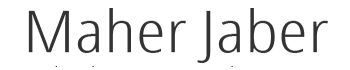What To Consider When Choosing A Social Marketing Platform
In a world where every major social network counts more active users than the largest countries on Earth, it seems obvious that the only way to stay on top or move forward for your business is to join the social media fever. This means using social media platforms primarily for customer service and marketing. If you’re ignoring SMM, you’re falling behind as everyone is doing it (or learning how to) already. If you need a proof, here’s a Google trends graph on social media marketing to illustrate the point:
image: http://cdn.business2community.com/wp-content/uploads/2016/10/image-1.png

And that’s just the beginning of the story. Here’s a graph on digital marketing spending in the US (social media is colored in grey area).
image: http://cdn.business2community.com/wp-content/uploads/2016/10/image-2.png

First of all, it means that social media marketing isn’t just a topic that people talk about. 12 billion spending means investors get real profit from it, unless Americans enjoy wasting money for the sake of it. Keeping these number in mind, it’s easy to see why dozens of tools were created to automate, simplify, and perfect social media marketing. And truth be told, it’s not easy to choose the tools you need. I’ve spent much time researching and testing different SMM tools, so I’ve decided to put my knowledge to use and share some of my favourite ones with you. Hopefully, it will give you an idea of the kind of software that exists on the market in the first place, and what you should look at when choosing the ones for your social media marketing.
Tools for a single social media channel
Let’s start with tools that were made for a specific social media network (e.g., just for Twitter/ Facebook/ Instagram). They cover or expand tasks that can’t be done by simply using the network. I will talk about Twitter because I consider it one of the most, if not the most, useful network for SMM. I’ve discovered that TweetDeck is the most comprehensive tool out of the ones made exclusively for Twitter. No wonder it’s the only tool for working with Twitter that was bought by them.
TweetDeck’s functions include filtering searches based on criteria such as engagement, users, and content type; managing an account with multiple people, scheduling tweets for future publishing, and monitoring keywords (e.g., your brand) in real time. It’s very easy in terms of use and it’s free, which is always great.
image: http://cdn.business2community.com/wp-content/uploads/2016/10/image-3.png

Another exceptional tool that was made for a specific network, Instagram, is Social Insight. Instagram is an unavoidable marketing tool for products that are visually appealing. However, Instargram lacks the built-in analytics that can be found in most other networks, like Facebook or Twitter. So if you need any kind of insight into your Instagram marketing activity you’ll have to use additional tools, and Social Insight is a rather useful addition. It shows all statistics you need on followers, likes, engagement, comments, and best times for posting. It also offers statistics on filters, showing you the most top photo and video filters. Team collaboration and reporting options are also available, and are quite useful. The cheapest plan for the Social Insight is 29/mo.
image: http://cdn.business2community.com/wp-content/uploads/2016/10/image-4.png

Publishing tools
While analytics is important, sometimes all a business needs is to simplify its SMM by publishing posts regularly and on all of its social networks. In the end, it’s quite that a brand would use only one network. Postcron does that easily, offering you scheduling and bulk-publishing (publishing to multiple social media networks) for as little as $9.99/mo (in their cheapest plan). It saves loads of time and effort. However, if you’d prefer publishing and some analytics, too, then Buffer is a tool to try. In addition to everything Postcron offers, it also shows content analytics. You can track your content performance, and filter your posts by engagement type, (e.g., retweets, favourites, replies, likes, comments, clicks), reach, and post type (i.e. image posts, link posts, text posts and your retweets). Buffer’s interface is very straightforward and they offer multiple pricing options, starting from the free one.
image: http://cdn.business2community.com/wp-content/uploads/2016/10/image-5.png

Social Media Management tools
These tools are the closest to the all-in-one social media marketing solution, although not there yet. While Hootsuite remains the most popular tool in this market, I prefer AgoraPulse. It covers publishing to four major social networks (Facebook, Twitter, LinkedIn and Google +), does scheduling, offers unlimited reports and presentations in all plans, monitors conversations, and tracks their location. Naturally, AgoraPulse provides rich analytics that includes showing you your top followers and influencers. It allows you use a number of apps that make content generation much easier and more diverse. It helps you run competitions, give out coupons, quizzes – all of which is perfect for engagement. It has also a cleaner and more intuitive dashboard than Hootsuite, which is often quite important. The pricing starts with $49/mo.
image: http://cdn.business2community.com/wp-content/uploads/2016/10/image-7.png

Social Media Monitoring (Listening) tools
The main focus of such tools is finding all mentions of your brand, product, topic, or anything else you search for. They monitor many social channels, and sometimes also the Web, which is important as it includes blogs, forums and review sites. My go-to tool for Social Media Monitoring is a rather new tool on the market – Awario. Besides monitoring all major social channels and the Web in real time, Awario offers a useful but not overwhelming analytics dashboard. The dashboard shows you mentions growth, how many people can potentially see the mention, main influencers, and it lets you compare your social media statistics to your competitor’s, or compare a couple of campaigns. Another useful function is that you can reply to the mentions right from the dashboard and using a number of social media profiles. For example, you can comment from the account of your CEO, your own, and a corporate one without logging on and off. This is a life saver for any SMM specialist. Awario’s cheapest plan is 19/mo. Another tool which is worth giving a try is the good old Mention. As the first social media monitoring tool on the market, it has an established reputation and offers all functions described above. Mention starts with 29/mo.
image: http://cdn2.business2community.com/wp-content/uploads/2016/10/image-8.png

So far I’ve talked about software that is focused on some more or less specific areas of SMM. There is another group of software, which integrates tools of many kinds and covers almost everything. This is the Enterprise-level software.The examples of such are Salesforce Marketing Cloud and FALCON.IO. These tools are expensive (the prices are custom) but definitely worth trying if the budget allows it.
image: http://cdn2.business2community.com/wp-content/uploads/2016/10/image-9.png

As you can see, the market of social media tools is pretty diverse. This isn’t surprising, considering how much Social Media Marketing requires. While you won’t necessarily need all possible functions, there are two areas that are majorly simplified by automation. These are publishing and monitoring brand mentions. I would highly recommend you get a tool for each of these two main SMM tasks.